Sometimes you may want to go about installing OpenSplice without the installation GUI in order to automate installation. This article documents the steps for doing this.
Normally installation of OpenSplice is done with the installation wizard which guides you though the installation steps. On occasion you may want to install without using the GUI in headless mode. It is possible to install OpenSplice from the command line.
How to install OpenSplice without the GUI
Please note that if you install OpenSplice without the GUI you are agreeing to the license terms and conditions of the software. These are shown at the end of this article so you can check them.
–mode unattended
You can perform a silent installation by using the — mode unattended option on the command line:
P638-OpenSplice-7.0.0-HDE-x86_64.win-vs2010-installer – – mode unattended
This will install OpenSplice in the default location without prompting the user for any information. Doing this allows easy integration of the installer with your own scripts.
Command line switches pass additional information to the installer.
Command line switches for passing additional information to the installer when installing in headless mode.
— help
Adding –help to the command line will display a list of valid command line options you can use.
— version
Adding –version to the command line will display the version of the product you are using in a GUI window.
–unattendedmodeui <unattendedmodeui>
The –unattendedmodeui flag is used with the –mode unattended to configure different levels of user interaction during installation. This can be set to three values:
- none
- minimal
- mimimalWithDialogs
The default value is none which means the installation will be silent. No output will be shown and no user interaction is needed.
Minimal mode needs no user interaction. A progress pop-up shows the progress of the installation.
P638-OpenSplice-7.0.0-HDE-x86_64.win-vs2010-installer — mode unattended –modeunattendedui minimal
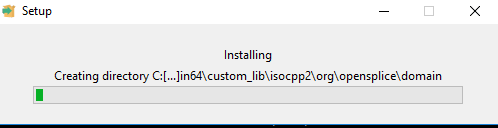
minimalWithDialogs will show the same installation progress bar as minimal mode and may also have additional pop-ups that require user interaction.
–optionfile <optionfile>
This allows you to specify installation options in a separate file.
The option file should contain one line per option, using the format key=value.
prefix=/home/bitrock/demo-1.0specify installation options in a separate file. The ‘optionfile’ option is present on any installer created by InstallBuilder.
The option file should contain one line per option, using the format key=value. You can use any of the options accepted by the installer, for example:
prefix=/home/bitrock/demo-1.0
–debugtrace
If something goes wrong during installation you may be able to track down the problem by enabling debugging. Setting the –debugtrace filename option will allow the debug output to be put into a file. This may provide some clues as to what is wrong.
–debuglevel
This option controls the verbostiy of the debug information. It can be set to values of 0, 1, 2, 3 and 4. The default value is 2. The higher the value the more verbose the logging is.
–installer-language <installer-language>
This option allows you to bring up the installer GUI in other languages. The installers support a variety of installation languages, including English, German, Japanese, Spanish, Italian, French, Portuguese, Traditional Chinese, Simplified Chinese, Arabic, Hebrew, Norwegian, Greek, Dutch, Polish, Valencian, Catalan, Estonian, Slovenian, Romanian, Hungarian, Russian and Welsh. The default language is english.
- Default value: en
- Allowed values: sq, ar, es_AR, pt_BR, bg, ca, h,r cs, da, nl, en, et, fi, fr, de, el, he, hu, it, ja, ko, lv, lt, no, pl, pt, ro, ru, sr, zh_CN, sk, sl, es, sv, th, zh_TW, tr, va, cy
–prefix <prefix>
The –prefix option allows you to specify the path to the installation directory where you want to install OpenSplice. If this is not specified the default value will be used.
–providedLicenseFile <providedLicenseFile>
If you already have a license file for OpenSplice and you wish to install it automatically when you install OpenSplice then use this option. It allows you to specify a path to the license file you wish to install. By default OpenSplice will not install a license file.
–nw_already_has_license <nw_already_has_license>
Using this option will allow the installer to automatically resolve the information that you need in order to get a license for the OpenSplice product. After installation this information will be available in a file. You can find this file in:
${installdir}/__SUB_INSTALL_DIR__/__INSTTYPE__/__PLATFORM__/etc/license_info.txt’
This command is for non-windows platforms.
–w_already_has_license <w_already_has_license>
Using this option will allow the installer to automatically resolve the information that you need in order to get a license for the OpenSplice product. After installation this information will be available in a file. You can find this file in:
${installdir}\__SUB_INSTALL_DIR__\__INSTTYPE__\__PLATFORM__\etc\license_info.txt
This command is for windows platforms.
Windows Only options
–installation_scope <installation_scope>
On windows this option specifies whether or not to install the start menu and desktop links for all users or for the current user. There are two values:
- user – this installs the items for the current user. This is the default value
- user all – this installs the items for all users.
–share_global_data <share_global_data>
OpenSplice has a global data space that is accessible to all applications who want to read and write data to it. This allows data to be made available to late joiners even if the producer of the data is no longer available. If you want to install OpenSplice as a Windows Service this should be set to yes. Allowed values are yes and no. The default value is no
–shared_tmp_dir <shared_tmp_dir>
This allows you to specify which directory OpenSplice will write its data into. This should be set to the path of the directory you want to use. By default the files are written to: c:/temp/ospl
–setup_global_envs <setup_global_envs>
Use this setting to let OpenSplice set up the global environment variables so that all users can use them. By default this is set to 0. To install as a windows service this needs to be set.
–win_service_install <win_service_install>
If you want to install OpenSplice as a Windows Service you can use this option. The default value is 0, OpenSplice is not installed as a windows service.
Software License Agreement
This license agreement (‘Agreement’) is a legal agreement between you, a single corporate entity (‘Licensee’) and the PrismTechGroup Limited company with which your purchase order is placed and
accepted (‘Licensor’), for use of Licensor’s (and / or its affiliates) and / or its licensor’s proprietary software products,which include any computer software, printed materials, “online” or electronic documentation and any upgrades or modifications thereto (“the Software”). By placing a purchase order for the Software, installing, copying, or otherwise using the Software, Licensee agrees to be bound by the terms and conditions of this Agreement. IF LICENSEE DOES NOT AGREE TO THE TERMS AND CONDITIONS OF THIS AGREEMENT THEN DO NOT INSTALL COPY OR USE THE SOFTWARE and either immediately destroy the Software or return it within 15 days of receipt to the place of purchase in exchange for a full nrefund. Clauses 3 and 4 of this Agreement are not applicable to Licensee, if Licensee has not purchased the Software license(s) directly from Licensor, in which event use of the Software shall be subject to all other clauses of this Agreement.
THIRD PARTY OPENSOURCE SOFTWARE (‘OS SOFTWARE’) MAY BE SUPPLIED WITH THE SOFTWARE. IN THIS EVENT SUCH OS SOFTWARE IS SUBJECT TO THE APPLICABLE LICENSE TERMS INCORPORATED IN THE OS SOFTWARE. LICENSEE ACKNOWLEDGES THAT THE OS SOFTWARE IS SUPPLIED FREE, WITHOUT LICENSE FEES AND IS THEREFORE PROVIDED WITH NO WARRANTIES OF ANY KIND INCLUDING THE WARRANTIES OF DESIGN, MERCHANTABILITY AND FITNESS FOR A PARTICULAR PURPOSE, NONINFRINGEMENT, OR ARISING FROM A COURSE OF DEALING, USAGE OR TRADE PRACTICE. EXCEPT TO THE EXTENT PROHIBITED BY APPLICABLE LAW LICENSOR SHALL HAVE NO LIABILITY IN RESPECT OF THE OS SOFTWARE, FOR DAMAGES OF ANY KIND INCLUDING ANY INDIRECT OR CONSEQUENTIAL LOSS (INCLUDING WITHOUT LIMITATION, LOSS OF USE; DATA; INFORMATION; BUSINESS; PRODUCTION OR GOODWILL), EXEMPLARY OR INCIDENTAL DAMAGES, LOST PROFITS OR OTHER SPECIAL OR PUNITIVE DAMAGES WHATSOEVER, WHETHER IN CONTRACT, TORT, (INCLUDING NEGLIGENCE, STRICT LIABILITY AND ALL OTHERS), WARRANTY, INDEMNITY OR UNDER STATUTE, EVEN IF LICENSOR HAS BEEN ADVISED OF THE LIKELIHOOD OF SAME.
OpenSplice DDS Community Edition also includes software from Sun Microsystems. This software is related to the IDL compiler. The Sun Microsystems software may also be freely distributed without fees and is subject to the respective license terms set forthwithin the Software.
The following terms and conditions of this Agreement apply to theSoftware but do not apply to any OS Software that may be supplied with the Software:
The parties hereby agree as follows:
1. Grant of License
1.1 The Software and all associated copyrights and otherintellectual property rights are the property of the Licensor, its affiliated companies, or its licensors. Licensee acquires no title, right or interest in the Software other than the license granted herein.
1.2 Licensor hereby grants to Licensee, subject to payment of the appropriate license fees, the non-exclusive non-transferable (without the right to sub- license) license to use the Software in object code form only, subject to the terms and conditions of this Agreement.
1.3 The particular Software licensed, license term, type and number of licenses and any additional restrictions, not contained herein, concerning use of the Software, such as specified Licensee site(s), designated computer hardware, and/or operating system, use in conjunction with particular other software, or the number of authorized users shall be in accordance with the particular transaction between us, as confirmed in Licensor’s order acknowledgement.
1.4 Unless otherwise agreed in writing, the following restrictions apply to development and deployment Software licenses purchased for use of Licensor’s middleware products:
1.4.1 Single User Development License – a per user license permitting a single person to use the Software for development purposes only, to develop and/or test Licensee applications on a single self contained computer hardware system, on one operating system platform only, on one specified project only. The term “use” comprises designing, developing, testing, or maintaining software which invokes functionality of the Software. The Software shall not be used for deploying a particular application created with the Software, for which purposes a Deployment License is required. Allindividuals who are authorized by Licensee to use the Software as described herein regardless of whether the individual is actively using the Software at any given time must be covered by a SingleUser Development License. Licenses are non-transferable between
computer systems and users;
1.4.2 Project Unlimited User Development License a multi user license permitting any number of persons assigned to a specified project, to use the Software for development purposes only, to
develop and/or test Licensee applications on a single self contained computer hardware system, on one operating system platform only. The term “use” comprises designing, developing, testing, or maintaining Licensee application software source codewhich either directly or indirectly invokes the ApplicationProgramming Interfaces (APIs) of the Software. The Software shall not be used for deploying a particular application created with the Software in an production environment, for which purposes a Deployment License is required. Licenses are non-transferable between computer systems and users.
1.4.3 Floating Development License – a user license permitting Licensee to install the Software on multiple computer hardware systems and to use the Software for the same purposes as under a Single User Development License, on one operating system only, on one specified project only, provided there is never more thanone (1) concurrent user per license.
1.4.4 Deployment License: a machine license permitting Licenseeto run the Software with Licensee’s applications in a live operational environment on a specified project.
1.5 Unless otherwise agreed in writing, the following restrictions apply to Software licenses purchased for use ofLicensor’s development productivity tools:
1.5.1 Single User Tools License – a per user license permitting a single person to use the Software to develop, test, and demonstrate Licensee applications on a single self contained host computer hardware system on one operating system platform only, on one specified project only. All individuals who are authorized by Licensee to use the Software as described herein regardless of whether the individual is actively using the Software at any given time must be covered by a Single User Tools License. Licenses are non-transferable between computer systems and users. One license is required per host operating system and one license is required per target language and per target operating system. The intellectual property rights in any application code generated by Licensee using the Software, excluding any code that is a derivative of the Software shall be vested immediately on its creation, in the Licensee.
1.5.2 Floating Tools License – a license permitting Licensee to install the Software on multiple host computer hardware systems, and to use the Software for the same purposes as under a Single User Tools License, on one operating system platform only, on one specified project only, provided there is never more than one(1) concurrent user per license. One license is required per host operating system and one license is required per target language and per target operating system. The intellectual property rights in any application code generated by Licensee using the Software, excluding any code that is a derivative of the Software, shall be vested immediately on its creation, in the Licensee.
1.6 Licensee acknowledges that the Software may not operate without a license key (‘License Key’) and Licensee agrees to provide Licensor with any necessary information requested by Licensor in order to generate and provide the License Key(s). Such information may include specific computer IP and / or Host ID addresses and / or other relevant information relating to the type and number of licenses purchased. Licensor reserves the right to withhold or delay the issue of any permanent License Key(s) in the event the Licensee is in breach of this Agreement, until such breach has been remedied. Licensee shall maintain records of the number and type of licenses purchased including appropriate details such as named users allocated and computers on which Software is installed and shall provide a copy of such records to
Licensor on request.
1.7 Licensee shall use the Software solely for its own internal business purposes. Licensee shall not provide or otherwise make available the Software in whole or in part to any third party and
Licensee shall not permit any third party to use the Softwarewithout the written consent of Licensor. Licensee shall not, or permit any third party to, publish or disclose the results of any performance or benchmark tests relating to the Software without the written consent of Licensor.
1.8 Subject to compliance with all other terms of this Agreement by Licensee, Licensor’s consent referred to in Clauses 1.7 and 9.1 is granted hereunder to make the Software available to third party contractors of Licensee provided that such contractors must be bound by written agreement to compliance with the terms of this Agreement (save for Clauses 3 and 4). Licensee shall ensure compliance by such third party contractors to such terms.
1.9 Licensee may make a reasonable number of copies of the Software for back- up, archival or disaster recovery purposes. Any copy must include Licensor’s copyright notice and is fully subject to the terms of this Agreement. Licensee shall not other than as permitted by the Agreement or Licensor’s written authorization or by law copy, reproduce, translate, adapt, de-compile, modify, reverse engineer, disassemble the Software or create derivative works of the Software. If Licensee requires information relating to the Software necessary to achieve inter-operability with an independently created software program, Licensee shall make a written request to Licensor to make available such information. Licensee shall not be entitled to make any copies of any hard copy documentation supplied by Licensor relating to the Software.
1.10 In the event that the Software contains or is accompanied by certain third party software products such third party software is subject to the respective third party license terms as may be set
forth within the third party software.
2 Example Code
IN THE EVENT ANY ANCILLARY EXAMPLE COMPUTER SOFTWARE SOURCE CODE IS SUPPLIED WITH THE SOFTWARE, (INCLUDING BUT NOT LIMITED TO JAVA OR C++ EXAMPLE CODE) SUCH CODE IS SUPPLIED AS IS WITHOUT WARRANTY OF ANY KIND. LICENSEE IS GRANTED A ROYALTY FREE LICENSE TO USE, COPY AND MODIFY SUCH CODE ENTIRELY AT ITS OWN RISK. IN VIEW HOWEVER OF THE LIMITED NATURE OF SUCH CODE LICENSOR SHALL (EXCEPT AS OTHERWISE PROHIBITED BY LAW) HAVE NO LIABILITY WHATSOEVER IN RELATION TO ITS USE. IN ALL OTHER RESPECTS USE OF SUCH CODE SHALLBE SUBJECT TO THE TERMS AND CONDITIONS OF THIS AGREEMENT.
3 License Fee
3.1 Unless otherwise advised prior to acceptance of order by Licensor. Licensor shall grant Licensee a credit facility and Licensee shall pay Licensor the license fee within 30 days of the
date of Licensor’s invoice.
3.2 The license fee excludes any updates, maintenance, support, training or consulting in respect of the Software.
3.3 The license fee is exclusive of all sales or value added taxes, customs duties or government levies (if any) which if applicable shall be reimbursed by Licensee at cost to Licensor.
3.4 In the event payment is not made within 30 days of invoice, by the Licensee, Licensor shall be entitled to charge Licensee a late payment fee of 1% per month, of the overdue amount during the period of delayed payment (both before and after any judgment) without prejudice to Licensor’s right to receive payments on the due dates.
3.5 In the event of non-payment by Licensee of any sum due hereunder by the due date, Licensor may serve notice of such default upon Licensee, and if Licensee fails to pay in full allamounts owed hereunder within a period of 30 days of receipt of such notice, then Licensor may immediately terminate this Agreement in addition to any other rights Licensor may have in respect of such non-payment. Licensor also reserves the right, without liability, to forthwith suspend the licenses granted under this Agreement, in the event any payment is overdue from Licensee.
4 Delivery and Acceptance
Further to acceptance of Licensee’s order, Licensor shall deliver one copy of the Software in machine-readable object code form andapplicable License Key(s), or if a copy of the Software is already in possession of Licensee under the terms of a prior evaluation license, then applicable License Key(s) only. Licensor shall use reasonable endeavors to deliver within two (2) working days of order acceptance but shall be under no liability in the event of failure to deliver within this time-scale, which is an estimate only. Unless otherwise agreed in writing delivery terms are FCA (as defined in IncoTerms 2000) Licensor’s premises. In the event the Software has been evaluated by the Licensee under the terms of an evaluation license, prior to purchase, the Software shall be deemed accepted upon use of the Software under this Agreement. If the Software has not been subject to such prior evaluation,Licensee may reject the Software within 30 days of delivery if the Software does not materially comply with the user documentation provided and return it to Licensor in exchange for a full refund.
5 Term
The license under this Agreement commences upon delivery of the Software to Licensee or if a copy of the Software is already in possession of Licensee under the terms of a prior evaluation license, upon issue of Licensors order acknowledgement and shall continue for the term specified in the particular transaction between us, as confirmed in Licensors order acknowledgement, unless terminated sooner in accordance with this Agreement.
6 Warranty and Liability
6.1 LICENSOR SPECIFICALLY DISCLAIMS ANY WARRANTY THAT USE OF THE SOFTWARE WILL BE UNINTERRUPTED OR ERROR-FREE OR THAT THE FUNCTIONS CONTAINED IN THE SOFTWARE OR THE RESULTS OF USE WILL MEET LICENSEE’S REQUIREMENTS.
6.2 IF WITHIN 90 DAYS OF DELIVERY OF THE SOFTWARE TO LICENSEE THE LICENSEE DISCOVERS ANY PHYSICAL DEFECTS IN THE MEDIUM ON WHICH THE SOFTWARE IS SUPPLIED AND LICENSOR IS GIVEN WRITTEN NOTICE OF THIS BY LICENSEE WITHIN THAT 90 DAY PERIOD AND THE DEFECTIVE MEDIUM IS RETURNED TO LICENSOR THEN LICENSOR SHALL REPLACE SUCH MEDIUM AND COPY OF THE SOFTWARE AT NO CHARGE TO LICENSEE.
6.3 LICENSOR DOES NOT EXCLUDE OR LIMIT ITS LIABILITY IN NEGLIGENCE FOR DEATH OR PERSONAL INJURY, OR FOR FRAUD, OR OTHERWISE INSOFAR AS ANY EXCLUSION OR LIMITATION OF ITS LIABILITY IS VOID, PROHIBITED OR UNENFORCEABLE BY LAW.
6.4 SUBJECT TO CLAUSE 6.5 BELOW, LICENSOR WILL ACCEPT LIABILITYFOR DAMAGE TO PHYSICAL PROPERTY CAUSED DIRECTLY BY LICENSOR OR ITS EMPLOYEES, NOT EXCEEDING THE SUM OF US$1,000,000 (ONE MILLION US DOLLARS) PER CLAIM OR SERIES OF CLAIMS.
6.5 SAVE AS PROVIDED IN CLAUSE 6.3 ABOVE, IN NO EVENT WHATSOEVER WILL LICENSOR BE LIABLE FOR ANY INDIRECT OR CONSEQUENTIAL LOSS (OTHER THAN DIRECT PHYSICAL DAMAGE TO TANGIBLE PROPERTY UNDER CLAUSE 6.4 ABOVE) OR ECONOMIC LOSS: LOSS OF USE, DATA, INFORMATION, BUSINESS, REVENUE, PROFITS, PRODUCTION, GOODWILL OR ANTICIPATED SAVINGS), EXEMPLARY OR INCIDENTAL DAMAGES, OR OTHER SPECIAL OR PUNITIVE DAMAGES WHATSOEVER, WHETHER IN CONTRACT, TORT, (INCLUDING NEGLIGENCE, STRICT LIABILITY AND ALL OTHERS), WARRANTY, INDEMNITY OR UNDER STATUTE, EVEN IF LICENSOR HAS BEEN ADVISED OF THE LIKELIHOOD OF SAME.
6.6 ANY CONDITION, REPRESENTATION OR WARRANTY WHICH MIGHT OTHERWISE BE IMPLIED OR INCORPORATED WITHIN THIS AGREEMENT BY REASON OF STATUTE OR COMMON LAW OR OTHERWISE, INCLUDING WITHOUT LIMITATION THE IMPLIED WARRANTIES OF MERCHANTABLE OR SATISFACTORY QUALITY AND FITNESS FOR A PARTICULAR PURPOSE, TITLE AND NON-
INFRINGEMENT ARE HEREBY EXPRESSLY EXCLUDED TO THE FULLEST EXTENT PERMITTED BY LAW.
6.7 SUBJECT TO CLAUSE 6.3 ABOVE, IN THE EVENT THAT LICENSEE CHOOSES TO USE A VERSION OF THE SOFTWARE NO LONGER GENERALLY SUPPORTED BY LICENSOR UNDER THE TERMS OF LICENSOR’S SOFTWARE SUPPORT AGREEMENT AND DOES NOT PURCHASE AND MAINTAIN A VALID SUPPORT CONTRACT FOR THAT SPECIFIC VERSION THEN LICENSEE USES SUCH
VERSION ENTIRELY AT ITS OWN RISK AND LICENSOR SHALL HAVE NO LIABILITY WHATSOEVER RELATED TO ITS USE.
6.8 SUBJECT TO CLAUSE 6.3 ABOVE, IN THE EVENT THAT NOTWITHSTANDINGTHE PROVISIONS OF THIS AGREEMENT LICENSOR IS FOUND LIABLE FOR ANY LOSS OR DAMAGE SUFFERED BY LICENSEE ARISING OUT OF OR IN CONNECTION WITH THIS AGREEMENT, WHETHER IN CONTRACT, TORT (INCLUDING NEGLIGENCE, STRICT LIABILITY AND ALL OTHERS) BREACH OF STATUTORY DUTY OR OTHERWISE THAT LIABILITY SHALL IN NO EVENT EXCEED THE SUMS RECEIVED BY LICENSOR FOR THE SOFTWARE LICENSED UNDER THIS AGREEMENT.
6.9 LICENSEE HEREBY WAIVES ANY RIGHT TO ANY OTHER REMEDIES OR RELIEFS NOT SET OUT IN THIS AGREEMENT AND SUCH WAIVER SHALL SURVIVE THE TERMINATION OF THIS AGREEMENT HOWEVER SUCH TERMINATION ARISES.
7 Intellectual Property Rights
7.1 All title, trademarks and copyrights in and pertaining to the Software (including but not limited to any images, photographs, animation, video, audio, music, text, and applets incorporated into the Software), and any copies of the Software are owned by Licensor, its affiliated companies, or licensors. The Software is protected by copyright, other intellectual property rights, trademark laws and international treaty provisions. Licensee must treat the Software like any other copyrighted material for archival purposes, and Licensee may not copy the printed materials accompanying the Software.
7.2 Licensee may not remove, modify or alter any Licensor copyright or trademark notice from any part or copies of the Software, including but not limited to any such notices contained in the physical and/or electronic media or documentation, in Licensor’s installation dialogue or ‘about’ boxes, in any of the run-time resources and/or in any web-presence or web-enabled notices, code or other embodiments originally contained in or dynamically or otherwise created by the Software.
7.3 If the Software is, or in Licensor’s opinion may become, the subject of a claim for infringement of the intellectual property rights of a third party, Licensor may at its option and as Licensee’s sole remedy:
7.3.1 procure the right to continued use of the Software;
7.3.2 replace or modify the Software to make it non-infringing;
or
7.3.3 repay to the Licensee the license fee (less a fair value for prior use) and terminate this Agreement.
8 Termination
8.1 Licensor may by notice in writing to Licensee terminate this
Agreement if Licensee:
8.1.1 commits a breach of this Agreement; or
8.1.2 has ceased business, been adjudged bankrupt or insolvent under the laws of any jurisdiction, made an assignment for the benefit of creditors, or filed, or had filed against it, a petition of bankruptcy, re-organization or other insolvency proceeding.
8.2 Within 14 days following the date of termination of this Agreement, Licensee shall cease to use the Software and shall at Licensor’s direction either destroy or return to Licensor all of the Software including copies together with Licensee’s written certification by a duly authorized officer that this clause has been complied with in full.
8.3 Termination of this Agreement shall be in addition to and not a waiver of any remedy available to Licensor arising from Licensee’s breach of this Agreement.
9 Assignment
9.1 Licensee shall not assign sub-license or otherwise transfer any of the rights or obligations under this Agreement without the prior written consent of Licensor.
9.2 Licensor shall be entitled without the prior written consent of Licensee to assign sub-contract or otherwise transfer its rights and obligations under this Agreement.
10 Reference
Licensee permits Licensor to reference Licensee as a user of theSoftware and display Licensee’s logo in Licensor’s marketing documentation and on its worldwide web site.
11 Export Regulations
By downloading or using the Software, Licensee represents and warrants that it is not located in under the control of or a national or resident of any country which is subject to an applicable embargo or other trade restriction imposed by the U.S. or other government. Licensee shall not import, export, or re- export the Software to or from any country in contravention of any applicable import or export laws or regulations of the United States or other government.
12 High Risk Activities
The Software is not designed, produced or intended for fail-safe performance in applications used in hazardous environments in which the failure of the Software itself could lead directly to death, personal injury, or severe physical or environmental damage, such as in the operation of nuclear facilities, aircraft navigation or communication systems, air traffic control, direct life support machines, or weapons systems, (“High Risk Activities”). Licensor specifically disclaims any express or implied warranty of fitness for High Risk Activities and Licensee hereby indemnifies and holds harmless Licensor against claims of any nature arising from failure of the Software when used by it or its customers for High Risk Activities.
13 Audit Rights
Licensor reserves the right, with reasonable notice and at reasonable times, not exceeding one time per year, to conduct an audit of Licensee’s records to the extent only that is reasonably necessary to confirm Licensee’s compliance with the terms of this Agreement. Without prejudice to any other rights of Licensor, in the event such audit reveals that copies of the Software have been made or are in use in breach of this Agreement, Licensee shall be liable to pay to the Licensor, as liquidated damages, Licensor’s prevailing list price for each such copy and shall reimburse Licensor’s costs of conducting such audit.
14 US Government End Users
The Software and documentation included therein are ‘commercial items’ as that term is defined in 48 C.F.R. 2.101 (October 1995) consisting of ‘commercial computer software’ and ‘commercial computer software documentation’ as such terms are used in 48 C.F.R. 227.7202-1, 227.7202-3 and 227.7202-4 (June 1995). If the Licensee hereunder is the U.S. Government or any agency or department thereof, the Software is licensed hereunder (i) only as a commercial item, and (ii) with only those rights as are granted to all other end users pursuant to the terms and conditions of this Agreement.
15 General
15.1 If this Agreement is entered into with a PrismTech Group Limited company located in the United States of America, then this Agreement shall be governed by and construed in accordance with the substantive laws of the Commonwealth of Massachusetts, without giving effect to the principles of conflict or choice of law of such Commonwealth. If this Agreement is entered into with a PrismTech Group Limited company located in any other jurisdictionthan the United States of America, then this Agreement: (i) shall be governed by and construed in accordance with the laws of England and all disputes arising in connection with this Agreementshall be subject to the non-exclusive jurisdiction of the English courts and (ii) is enforceable by the original parties to it and by their successors in title and permitted assignees. No term of this Agreement is enforceable under the Contracts (Rights of Third Parties) Act 1999 by a person who is not a party to this Agreement. The original of this Agreement has been written in English. The parties hereto waive any statute, law, or regulationthat might provide an alternative law or forum or to have this Agreement written in any language other than English.
15.2 Neither party shall be in breach of this Agreement if there is any total or partial failure of performance by it of its duties and obligations under this Agreement which is due to causes beyond its reasonable control provided that the party affected by such causes gives notice in writing to the other party at the commencement and cessation of these causes.
15.3 Any notice or other communication required or permitted under this Agreement shall be given in writing to the address of the recipient as notified from time to time and will be deemed to have been given or made when delivered personally; if properly addressed and posted by prepaid certified or registered mail within three business days of posting; if sent by facsimile upon being sent, if confirmed by post; or electronically upon receipt if acknowledged to have been received.
15.4 This Agreement contains the entire agreement between the Licensor and the Licensee relating to the licensing of the Software and subject to Clause 6.3, supersedes all prior oral or written understanding, arrangements, representations or agreements between them relating to the subject matter of this Agreement. No amendment, variation or discharge of this Agreement is valid unless accepted in writing by both parties. The parties expressly agree that the terms and conditions of this Agreement shall prevail over any standard terms and conditions printed or referred to in any purchase order or other written documentation issued by the Licensee.
15.5 The failure of either party to exercise or enforce any rights under this Agreement shall not amount to a waiver of those rights.
15.6 The illegality or invalidity of any part of this Agreement shall not affect the legality or validity of the remainder of it. Any provision of the Agreement held to be to be excessively broad as to scope, activity, subject or otherwise so as to be unenforceable at law shall be constructed by limiting or reducing it so as to be enforceable to the maximum extent compatible with the applicable law then prevailing.
Licenseterms Rev 2.7 2nd October 2014

