I have been using an evaluation license key with my product. The evaluation license key has run out and now I want to get my permanent license key. I need to know how to get a permanent license key.
How to get a permanent license key
In order to get a permanent or subscription license key you will need to know the hostID of the machine you are running on. If you are using a floating license key you will also need to know the hostname.
How to find out the hostID and hostname of your machine
To determine the hostID and hostname of your target machine you need to run a utility program called rlmutil. This is found in the bin directory of the installation.
To get the hostID run the command:
rlmutil rlmhostid -ether
This will produce output that looks like this:
rlmutil rlmhostid -ether
rlmutil v9.3
Copyright (C) 2006-2012, Reprise Software, Inc. All rights reserved.Hostid of this machine: 74867a5a0d01
The ID is the MAC address of your ethernet adapter in lower case without special characters.
To get the hostname run the command
rlmutil rlmhostid host
Note that the RLM server is only capable of locating the Host ID of eth0 for Posix and ether for Windows. You may get the error “HostID of this machine: Invalid” if it does not follow this convention.
I get more than one hostID returned which value do I use?
If you are using windows you may get several hostid’s shown. You need to use the one that relates to the ethernet adapter of your machine. You can check this by using the command:
ipconfig /all
It is usually the first one listed.
If you have a support contract you can use this information to generate a license in the customer portal.
How to generate a license using the customer portal
To generate a license, follow the steps below:
- Log in to the portal and select the Contracts & Product Downloads tab
- Select the relevant contract number from the list that is displayed
- From the tabs across the top select the one labelled ‘License”
- You should see a list of the licensable products you own. Select the product you want a permanent license for.
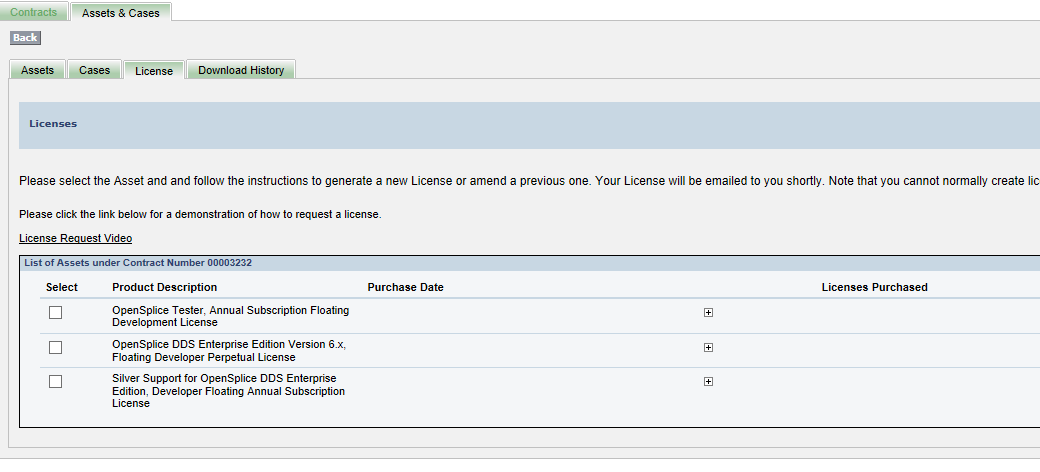
- The screen will expand choose”Original” and click “Select”
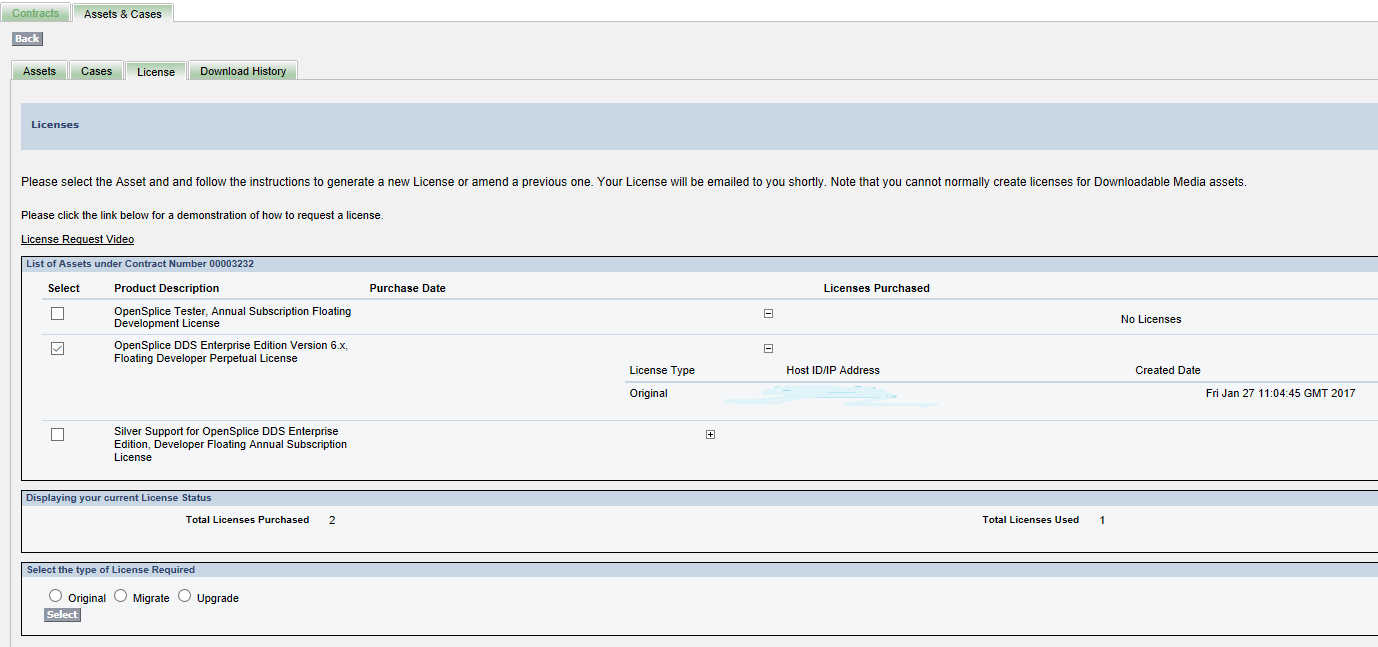
- The screen will expand and show a place to enter the hostID. Enter the information you obtained before and click “Generate License”

